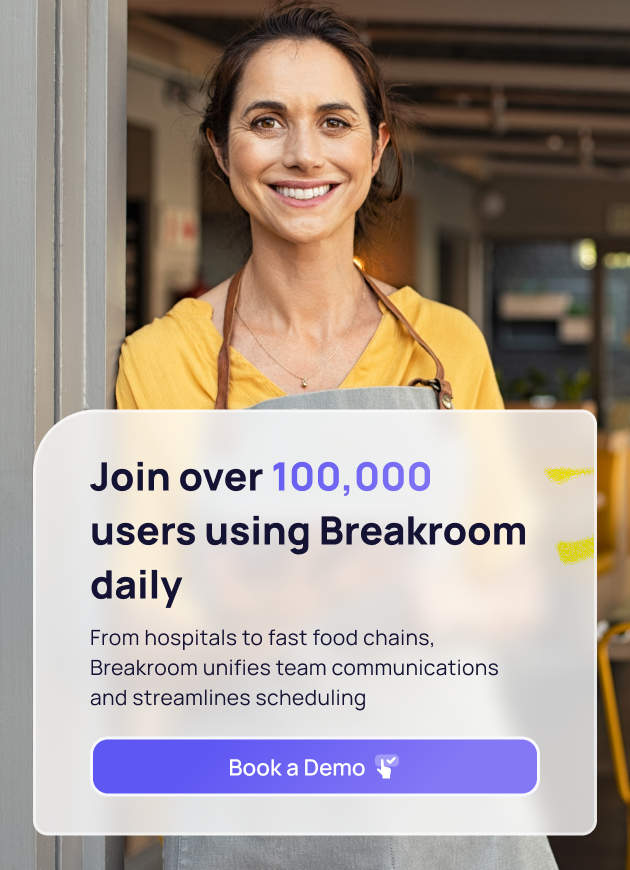Owners and managers are typically occupied individuals, and understandably so. They frequently navigate multiple initiatives, each with significant implications for their employees — whether it involves overseeing employee scheduling, training resources, recognition programs, or career advancement opportunities. These initiatives are crucial for fostering employee retention and job satisfaction. However, disseminating this information to the employees who stand to benefit from it can prove challenging, particularly for deskless workers who lack convenient access to effective communication technology while on the job.
Today's owners and managers often utilize various communication methods, including:
- Sending emails to district managers, with the hope that the information will filter down to frontline employees. However, this approach relies on whichever manager happens to open the store's email on a given day, potentially becoming a bottleneck for disseminating crucial details.
- Posting on intranets or employee portals, allowing individuals to access content independently. However, deskless workers typically only check the intranet during clock-in or clock-out times, when they are focused on starting or finishing their shifts quickly.
- Printing out memos for the manager on duty to display on a bulletin board or place in employees' lockers. This method is contingent on individuals being present in the store when the memo is posted, as it may be replaced by another soon after.
These approaches place excessive dependence on managers to adhere to instructions and communicate efficiently, as well as on employees to be present on-site when information is disseminated. Recognizing this challenge, we developed Breakroom to address these issues and ensure everyone stays informed. Our efforts are yielding positive results: on average, Breakroom users access the app daily, engaging with various communications related to learning and development, policy updates, contests, payroll, benefits, and more.
Here are a few ways smart leaders use Breakroom to disseminate this valuable information:
1. Sharing PDFs (i.e. newsletters, flyers, etc.) in Breakroom for team members to view whenever it’s convenient for them.
Broadcast in the Breakroom Announcements lets you instantly share important announcements and files to employees across all of the stores in your district.
2. Uploading training videos, commercials, or recorded video messages. By providing multimedia content via Breakroom, you’ll grab employees’ attention with more visual, memorable explanations.
Training videos and other multimedia content can be sent directly—and securely—to team members’ phones for quick and easy consumption.
3. Sharing clickable links to send the team to important websites, like your payroll portal, an open enrollment site or job posting.
You have several options for disseminating this type of information on Breakroom, with the most prominent being through our Team Files feature, Announcements, or targeted group messages. With Team Files, uploading a document triggers a notification (e.g., "[Admin] uploaded 'Vacation Policy'") for all organization members, alerting them to new content available for viewing in their chats tab. Announcements, on the other hand, prompt Breakroom to send notifications to all team members simultaneously.
One of the remarkable aspects of these features is their trackability through Breakroom's message receipt details. This means you can immediately identify who has received your content and who hasn't. Moreover, by disseminating information through the same app your employees use for checking schedules, picking up shifts, and contacting coworkers, you significantly increase the likelihood of obtaining the visibility and prompt responses you require.
READ MORE :: We have other articles that you might be interested in: Breakroom as a Crew App Alternative