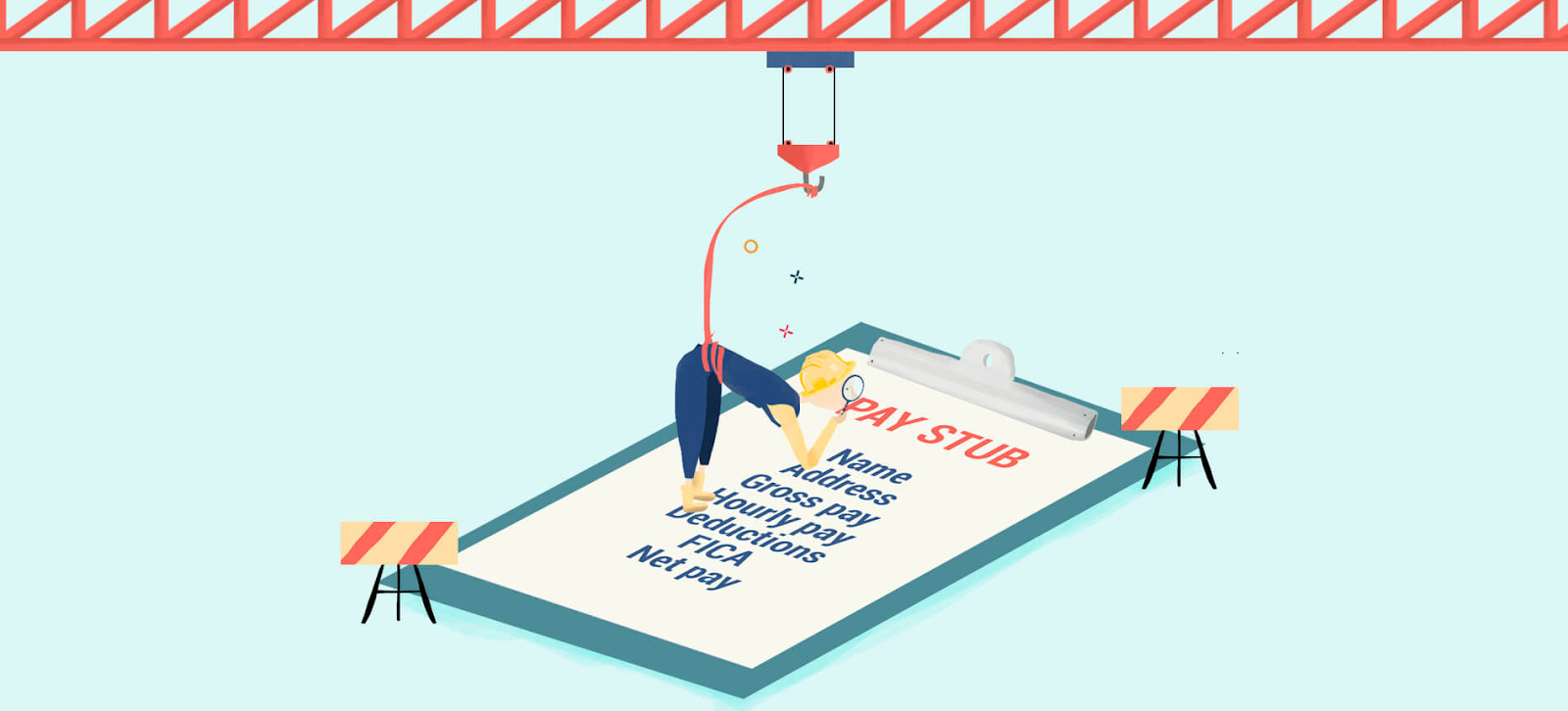
What Is a Pay Stub?
A pay stub is a document that details an employee's earnings for a given pay period as well as the methodology used to determine that amount. It is sometimes referred to as a paycheck stub or payslip.
Pay stubs can be sent electronically or printed. In any case, they help employers remain open and in compliance with the law while providing workers with a clear breakdown of their earnings. They eventually turn into a crucial financial document for both sides.
Why Pay Stubs Exist
Pay stubs were created to make payroll information clear and traceable. They exist to protect both employees and employers by showing exactly how every paycheck is calculated. For employees, they provide proof of income and make it easy to understand how gross earnings turn into net pay. For employers, they help maintain accurate records that can be used for tax filing and compliance checks.
In many states, providing a pay stub is required by law. Even when it is not, most businesses choose to give pay stubs because it builds trust and reduces payroll disputes. Now a days,, many companies use electronic pay stubs, which are faster and easier to manage than paper ones.
What Information Is Included on a Pay Stub

Although pay stubs can look slightly different from company to company, they usually include the same core information. Once you know what to look for, they become easy to read and understand.
Here are the most common details you will find on a pay stub:
- Employee name and identification number
- Pay period and payment date
- Gross wages
- Hours worked and pay rate
- Deductions
- Net pay
- Employer name and address
- Year-to-date totals
- Leave balances if the employer tracks time off
Each of these sections plays a role in showing exactly how earnings are calculated. When employees understand what each part means, they can easily track their income, spot mistakes, and plan their finances more confidently.
Breaking Down Key Pay Stub Sections
Every pay stub contains a few key sections that explain how your pay is calculated. Understanding these sections helps you see exactly how your gross earnings turn into your final paycheck.
Gross pay is the total amount you earn before any deductions are made. This number comes from your hourly rate multiplied by the hours you worked or your fixed salary amount.
Net pay is the amount you actually receive after deductions. This is the number that shows up in your bank account.
Deductions cover things like federal and state taxes, health insurance, and retirement contributions. These are subtracted from your gross pay.
Year-to-date totals (YTD) show how much you have earned from the start of the year to the current pay period. This makes it easier to track your total income and deductions over time.
By understanding these key sections, you can quickly check whether your pay stub reflects accurate information.
Federal and State Pay Stub Laws
There is no single federal law that forces employers to hand out pay stubs, but there are federal rules that affect how payroll records must be kept. Under the Fair Labor Standards Act, employers must keep accurate payroll records for at least three years. Pay stubs are one of the most common ways to meet this requirement.
State laws, however, can be very specific. For example, in California, employers must provide detailed, itemized pay statements that list all deductions, hours worked, and pay rates. New York requires pay stubs to include hours, rates, and any deductions. In Texas, employers can provide electronic pay stubs but must make sure employees can access and print them.
Because each state sets its own rules, both employers and employees should check the website of their state’s labor department or the U.S. Department of Labor for the most accurate and current information.
Electronic vs Paper Pay Stubs

In the past, paper pay stubs were the standard. Today, many employers have shifted to electronic pay stubs because they are faster, easier to distribute, and more cost-efficient. Employees can access their pay information through secure online portals, making it easier to keep track of their records.
Electronic pay stubs must still meet state and federal requirements. In most states, employees must be able to view, download, or print their stubs if they choose. Some states require written consent before switching from paper to electronic delivery.
Paper pay stubs still work well for businesses that prefer physical records or have employees with limited access to technology. The important thing is that employees receive clear, accurate pay information in a format they can access when needed.
Why Pay Stubs Matter for Employees and Employers
A pay stub is more than just a piece of paper or a digital file. It is proof of how earnings were calculated, and it protects both employees and employers.
For employees, pay stubs give full visibility into how their pay is determined. They can check hours worked, taxes withheld, and benefits applied. This helps build confidence that their compensation is correct and transparent.
For employers, pay stubs make it easier to stay compliant with labor laws and payroll regulations. They help avoid disputes and create a clear record of each payment made.
Here are a few key reasons why pay stubs matter:
- They provide proof of income for things like loan applications, tax filing, and renting a home.
- They allow employees to catch payroll errors quickly.
- They help employers maintain accurate payroll records for audits and reporting.
- They build trust between employees and employers.
- They make compliance with state and federal laws easier to manage.
- They create a reliable paper trail that can be referenced later if needed.
Common Pay Stub Mistakes to Watch Out For
Even small errors on a pay stub can create big problems if they are not caught early. Understanding the most common mistakes makes it easier to avoid confusion and payroll disputes.
A common issue is missing or incorrect deductions, such as taxes, insurance, or retirement contributions. Another frequent problem is miscalculated hours or pay rates, which can lead to underpayment or overpayment. Sometimes, personal information like names or employee IDs can be outdated or incomplete.
Benefits and tax withholding details can also be overlooked. If these are not updated when something changes, the amounts on the pay stub may not reflect the correct totals.
Regularly reviewing pay stubs helps employees spot mistakes early, and it allows employers to correct issues before they become serious compliance problems.
How to Generate Pay Stubs for Your Business
Creating pay stubs may seem complicated at first, but the process becomes simple once you follow a clear set of steps. Employers can do this manually, through payroll software, or by outsourcing it to a payroll provider.
Here is a straightforward way to generate accurate pay stubs:
- Gather all the necessary information such as employee details, pay period dates, and pay rates.
- Calculate gross pay based on salary or hours worked.
- Subtract taxes, benefits, and any other deductions.
- Determine the net pay, which is the amount to be paid to the employee.
- Generate the pay stub using a payroll system, template, or online software.
- Review all details carefully to ensure accuracy.
- Deliver the stub electronically or in print, depending on company policy and state rules.
Using payroll software can make this process faster and more accurate. Many businesses prefer automated systems because they reduce errors and stay updated with changing tax laws.
Pick a Pay Stub Method That Saves Time and Reduces Errors

There is no single best way to create pay stubs. The right method depends on the size of the business, the number of employees, and how much control an employer wants over payroll.
Some small businesses still create pay stubs manually using spreadsheets or basic templates. This can work when there are only a few employees, but it requires careful attention to detail and regular updates to stay compliant.
Many companies choose automated payroll software, which handles calculations, deductions, and formatting automatically. This reduces the chances of mistakes and saves time. Larger businesses sometimes outsource payroll to specialized providers who manage the entire process on their behalf.
When choosing a method, employers should think about accuracy, ease of use, and legal compliance. The system should make it simple to update tax information, generate reports, and deliver pay stubs securely.
Pay Stub FAQs
Is my employer required to give me a pay stub?
Federal law does not require pay stubs, but most states do. Employers must also follow federal recordkeeping rules, which is why many issue pay stubs even when not required.
Can pay stubs be digital only?
Yes, in most states they can be. Employers must ensure that employees can access and print their electronic pay stubs if they want a physical copy.
How long should I keep my pay stubs?
It is a good idea to keep them for at least one year or until after filing taxes. Some people prefer to keep them longer for personal financial records.
What should I do if there is an error on my pay stub?
Contact your employer or HR department immediately. Most errors can be fixed quickly if they are caught early.
Do pay stubs have to look the same everywhere?
No. The format can vary by company and state, but the core information such as gross pay, deductions, and net pay must be included.
Moving Forward with Pay Stubs
A pay stub is more than just a record of earnings. It is a simple but powerful tool that keeps payroll transparent, builds trust, and supports compliance with state and federal rules. It shows how gross earnings are turned into net pay, and it gives both employees and employers a clear and reliable record of each payment.
Whether delivered on paper or electronically, an accurate pay stub helps prevent mistakes, resolve disputes, and make financial planning easier. For employers, choosing the right method to generate and deliver pay stubs ensures they meet legal requirements and maintain a professional payroll process.


