Resubscribe at any time and keep all your information
If you are a seasonal business or just looking to take a break, you can resubscribe to the Breakroom App at any time by logging in on breakroomapp.com or the mobile app. After you resubscribe, you will see all your old chats, schedules and team information.
Cancelling Subscription on breakroomapp.com
We are sorry to see you go! You can unsubscribe from the Breakroom App by logging into your account on breakroomapp.com > click on "Billing" and "Manage Subscription"
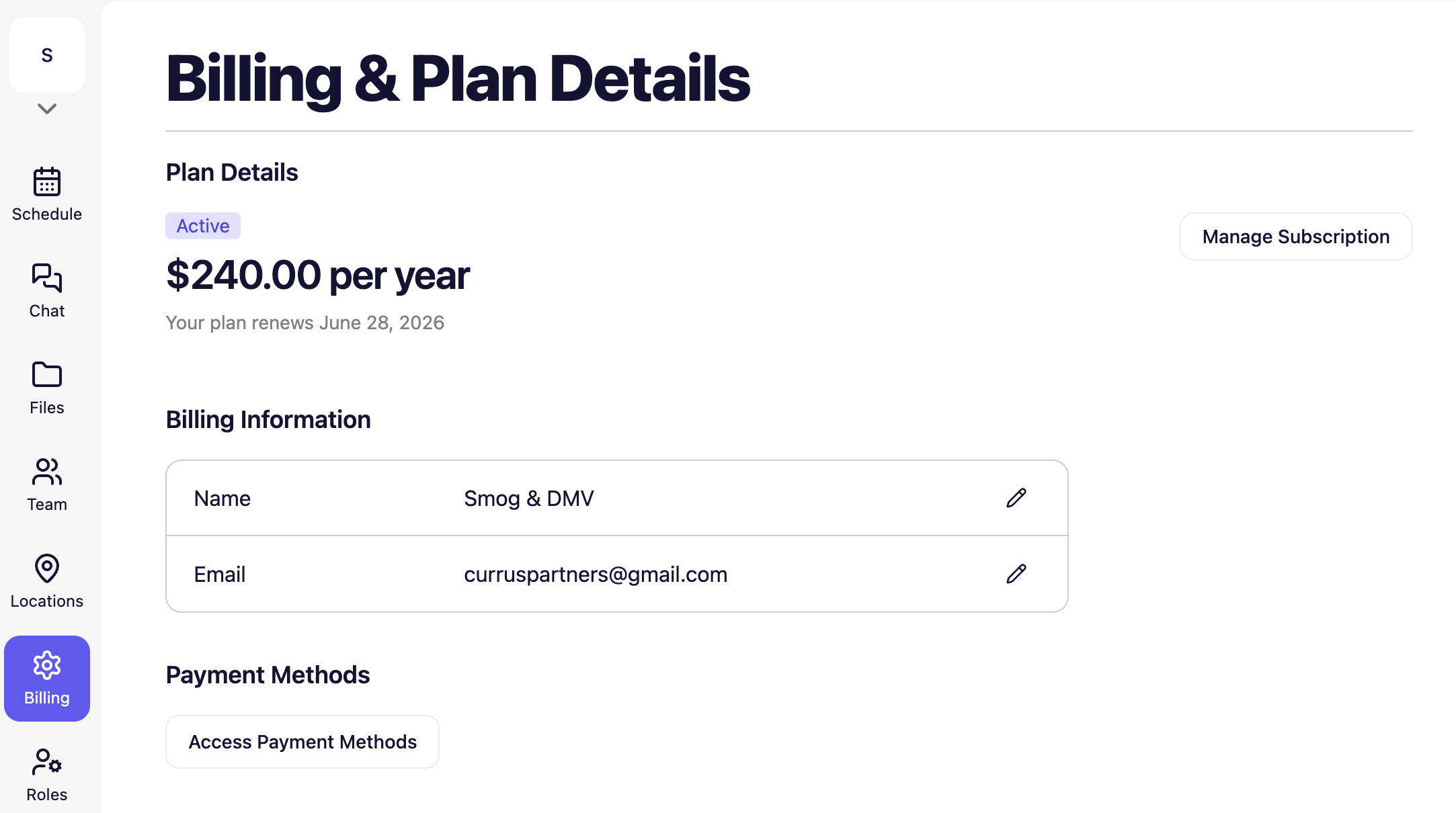
Cancelling Subscription on your IPhone
If cancelling on breakroomapp.com does not work for you, that likely means you initially subscribed to Breakroom App on your phone through your Apple or Android account. To unsubscribe on your IPhone, you would need to:
- Go to "Settings" on your IPhone
- Click on your name at the top
- Click on "Subscriptions" and find "Breakroom Chat & Scheduling"
- Click on "Cancel Subscription"
Cancelling Subscription on your Android Phone
To unsubscribe on your Android phone, you would need to:
- Go to "Play Store"
- Tap on your profile in the top right
- Click on "Payments & Subscriptions" and then "Subscriptions"
- Find Breakroom and cancel the subscription
How does Breakroom compare with other alternatives?
Breakroom as a Crew App Alternative
Breakroom as a Slack Alternative
Breakroom as a When I Work Alternative
Breakroom as a Homebase Alternative
Breakroom as a Microsoft Teams Alternative

